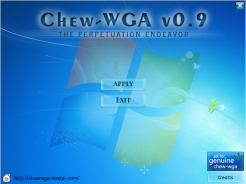怎么备份win7激活信息 如何备份win7系统激活文件
时间:2019-01-01 来源:互联网 浏览量:
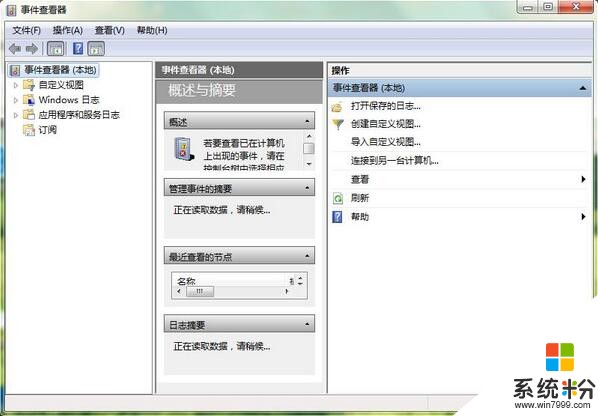
chew wga是国外一款知名的gpt磁盘windows 7激活工具,它能够一键完美激活非mbr分区的Win7系统。如果你使用win7激活工具激活提示不支持的引导的分区,那么下载chew-wga就对了,uefi gpt win7激活工具使用方法很简单,直接点击“apply”按纽,然后重启电脑即可。
以很多人会购买正版序列号或使用激活软件进行激活,但是激活了之后要再重装系统时候忘记了激活码,不容易再找到有效的激活码激活win7,所以我们可以备份一下win7系统的激活文件,这样重装系统后就可以让win7自动激活了,下面就跟大家分享一下如何备份Win7系统激活文件信息实现重装系统后再激活吧。

1、备份激活文件“批处理”
---------------------------------------------------------------------------
@echo off
copy %windir%System32spp okenspkeyconfigpkeyconfig.xrm-ms
copy %windir%ServiceProfilesNetworkServiceAppDataRoamingMicrosoftSoftwareProtectionPlatform okens.dat
pause
exit
---------------------------------------------------------------------------
将以上划线部分内字符复制/粘贴到记事本,另存为“备份激活文件.bat”即可。
2、恢复激活文件的“批处理”
---------------------------------------------------------------------------
@echo off
net stop sppsvc /y
takeown /f "%WinDir%System32spp okenspkeyconfigpkeyconfig.xrm-ms"
cacls "%WinDir%ServiceProfilesNetworkServiceAppDataRoamingMicrosoftSoftwareProtectionPlatform okens.dat" /e /g everyone:f
cacls "%WinDir%System32spp okenspkeyconfigpkeyconfig.xrm-ms" /e /g everyone:f
ren "%WinDir%ServiceProfilesNetworkServiceAppDataRoamingMicrosoftSoftwareProtectionPlatform okens.dat" "tokens.bak"
ren "%WinDir%System32spp okenspkeyconfigpkeyconfig.xrm-ms" "pkeyconfig.bak"
copy tokens.dat "%WinDir%ServiceProfilesNetworkServiceAppDataRoamingMicrosoftSoftwareProtectionPlatform"
copy pkeyconfig.xrm-ms "%WinDir%System32spp okenspkeyconfig"
del "%WinDir%ServiceProfilesNetworkServiceAppDataRoamingMicrosoftSoftwareProtectionPlatform okens.bak"
del "%WinDir%System32spp okenspkeyconfigpkeyconfig.bak"
net start sppsvc
cscript %windir%system32slmgr.vbs -ipk XXXXX-XXXXX-XXXXX-XXXXX-XXXXX
cscript %windir%system32slmgr.vbs -ato
pause
exit
---------------------------------------------------------------------------
2、将上面的的划线部分内的字符复制黏贴到记事本上,然后激活该系统所使用的密钥替换其中的XXXXX-XXXXX-XXXXX-XXXXX-XXXXX,另存为“恢复激活文件.bat”即可。
3、两个“批处理”文件使用:
1)将上面的两个批处理文件放到任意磁盘的同一文件夹,然后右击它们以管理员身份运行“备份激活文件.bat”,就可得到两个激活文件的备份。
2)重装系统之后,在断网的情况下,以管理员身份运行“恢复激活文件.bat”,即可实现操作系统的自行激活。
以上就是系统粉小编为您带来的如何备份win7系统激活,怎么备份win7激活信息,如何备份win7系统激活文件,希望大家能够永久激活成功!
相关资讯
- 激活win7序列号 win7激活码最新
- win10企业永久激活密钥 win10企业版秘钥永久激活码
- win8系统提示windows许可证过期 win8已经激活显示即将过期怎么重新激活
- kms激活工具11.1.0 kms服务器激活win10
- win10装了系统未激活怎么办 win10安装完成未激活
- win8办公软件2016激活 win8激活office2016无法激活
- xp系统如何激活14版cad xp安装和激活cad2014的方法
- 笔记本自带的office2016怎么激活 笔记本自带office激活方法
- win10激活后网速减慢 win10激活后网变慢
- 3t硬盘安装win7激活 3t硬盘怎么激活win7系统
最新热门游戏
激活工具推荐
- 1 win8.1激活工具kmspico kmspicowin8激活工具+v9.3.1
- 2 win10系统怎么激活 windows10激活方法
- 3 win10教育版密钥激活码 win10专业教育版激活码
- 4win8的office2013激活码 win8office2013激活密钥
- 5win10主板bios+激活win7系统 分区win10改win7+激活
- 6怎么备份win7激活信息 如何备份win7系统激活文件
- 7如何查看本机的win10激活密钥 已激活Win10怎么查看激活码
- 8win10怎么查看激活天数 如何查询win10激活时间
- 9win10永久激活查询方法 win10查看自己是否激活
- 10win8小马激活工具不能用了 win8激活工具失败怎么办