win8检查更新win10失败怎么解决?
时间:2016-06-29 来源:互联网 浏览量:
win8 64位旗舰版系统用户想要升级到win10,但是在检查更新的时候,提示失败了,遇上win8检查更新win10失败怎么解决?下面小编就跟大家说说win8检查更新win10失败的解决方法。
win8检查更新win10失败的解决方法:
1、点击“开始”按钮 ,在搜索框中键入“命令提示符”,在结果列表中,右键单击“命令提示符”,点击“以管理员身份运行”;
2、在“命令提示符”框中首先输入:net stop wuauserv 按下回车键,打开我的电脑 将C盘:\Windows\SoftwareDistribution当中Download和DataStore进行删除
3、删除完成后在命令提示框中输入:net start wuauserv 按下回车键;
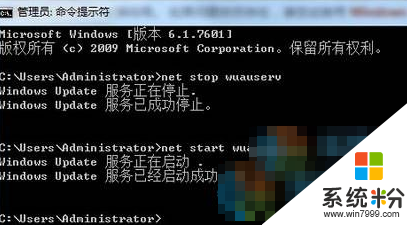
步骤二:
1、依然是在“命令提示符(管理员)”框中输入:netsh int ip reset 按下回车键
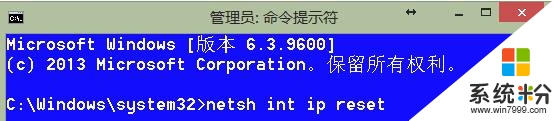
2、输入:SFC /SCANNOW 按下回车键;(检测并修复所有受到损坏或丢失的系统文件)
3、在命令提示符框中依次运行:
REGSVR32 C:\Windows\system32\cryptdlg.dll
REGSVR32 C:\Windows\system32\dssenh.dll
REGSVR32 C:\Windows\system32\gpkcsp.dll
REGSVR32 C:\Windows\system32\initpki.dll
REGSVR32 C:\Windows\system32\mssip32.dll
REGSVR32 C:\Windows\system32\rsaenh.dll
REGSVR32 C:\Windows\system32\sccbase.dll
REGSVR32 C:\Windows\system32\slbcsp.dll
REGSVR32 C:\Windows\system32\softpub.dll
REGSVR32 C:\Windows\system32\wintrust.dll
都注册之后重启计算机即可开始更新。
相关教程
Win8系统教程推荐
- 1 找回win8纯净版系统语言栏的操作方法有哪些 如何找回win8纯净版系统语言栏的操作
- 2 Win8.1正式版怎样自动导出iPhone照片和视频 Win8.1正式版自动导出iPhone照片和视频的方法有哪些
- 3 win8电脑家庭组提示无法正常退出怎么解决? win8电脑家庭组提示无法正常退出怎么处理?
- 4win8系统宽带怎样设置自动联网? win8系统宽带设置自动联网的方法有哪些?
- 5ghost Win8怎样设置开机自动联网 ghost Win8设置开机自动联网的方法有哪些
- 6ghost win8系统语言栏不见如何找回 ghost win8系统语言栏不见找回的方法有哪些
- 7win8重命名输入法不能正常切换的解决办法有哪些 win8重命名输入法不能正常切换该如何解决
- 8Win8分屏显示功能使用的方法有哪些 Win8分屏显示功能如何使用
- 9怎样让win8电脑兼容之前的软件? 让win8电脑兼容之前的软件的方法有哪些?
- 10怎样解决ghost win8频繁重启的烦恼 解决ghost win8频繁重启的烦恼的方法
Win8系统热门教程
- 1 Win8系统U盘文件消失不见怎么解决 U盘文件被隐藏恢复方法有哪些
- 2 Win8下看视频/听音乐音质嘈杂破音的原因及解决方法有哪些 Win8下看视频/听音乐音质嘈杂破音的原因及如何解决
- 3 获取win8系统最高权限的操作方法 怎么获取win8系统最高权限
- 4win8忘记开机密码怎么办 取消win8开机密码的方法
- 5请问Win8.1系统永久激活的查看技巧 求指导Win8.1系统永久激活的查看技巧
- 6win8怎么进入安全模式删除文件,win8进入安全模式的方法
- 7教你win8系统、无线闪讯怎样共享WIFI 教你win8系统、无线闪讯共享WIFI的方法
- 8从微软账户登录到Windows8系统的方法
- 9win8休眠文件怎么删除
- 10win8打开任务管理器反应慢怎么办,win8快速打开任务管理器的方法
